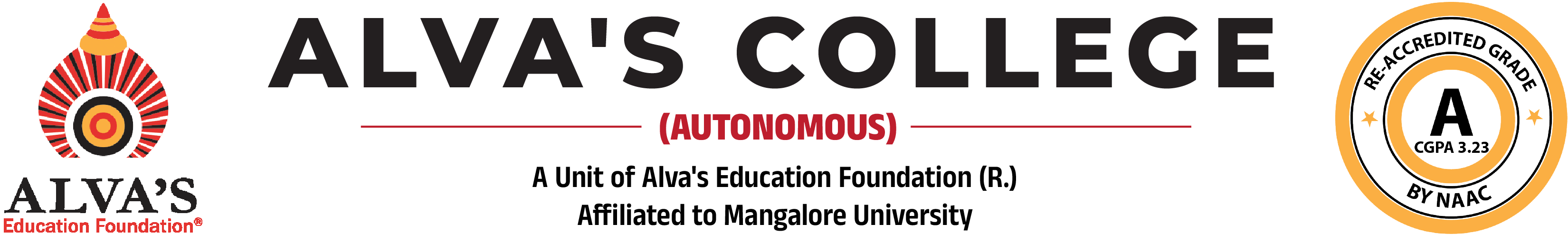COMPUTER FUNDAMENTALS
Hours/Week: 10 Exam Hours: 03
Total Hours: 60Hrs Exam Marks: 400
OBJECTIVES:
- To make students computer literate
- To make students aware with internet and its facility
Paper I: Introduction to computers & operating systems 10 Hours Introduction to computers – Generations of computers based on technology, power and size. Functional units of a computer – block diagram. CPU – memory device – secondary storage devices – optical storage device and other input / output devices – idea of software and Hardware. Advantages and applications of computers in Business and scientific fields. Windows Desktop – control panel – accessories, Describe the mechanics and major features of Windows 7. Demonstrate using files, folders, flash drives, libraries, and CDs. Demonstrate opening and running programs and files. Find lost or misplaced files, folders, and programs. Demonstrate printing. Use media player, view photos, and watch movies. Summarize common complaints and their fixes.
Paper II: Microsoft word 15 Hours Creating a word document using template – Edit, Copy and move text – Format paragraph and page – Checking spelling, inserting symbols, finding right words, zooming the way in and out, Macro. Locating and inserting clip art. Creating WordArt text. Inserting and creating chart. Creating and inserting table. Drawing and resizing shapes. Adding custom colors. Applying color fills. Creating food notes and end notes, Page Setup, Mail Merge. Creating Index, Citation and Hyperlink.
Paper III: Microsoft Excel 20 Hours Creating a worksheet in excel – Moving around the work book. Selecting rows and columns – Inserting, deleting, moving and copying a work book – Freezing and unfreezing – Understanding formula. Creating functions – Creating a table – working with tables – Formatting table elements – Sorting data in a table – Graph and charts.
PAPER IV: Microsoft Power Point & Internet and Information security 15 Hours
Microsoft Power Point – creating a presentation with Power Point. Entering and editing text-Inserting a table – adding quick styles – Adding animation – Creating slide transitions – Inserting header – footer – slide numbering – previewing slides – Making a presentation CD. Internet and Information security – Concept of a network – Internet features – WWW and E-mail – Social networks – Connecting to a social network – Creating a webpage using HTML – Importance of information security. Best practices – Introduction to ethical hacking.
Reference:
- Computer today– Alex Leon
- Introduction to computer by Peter Norton